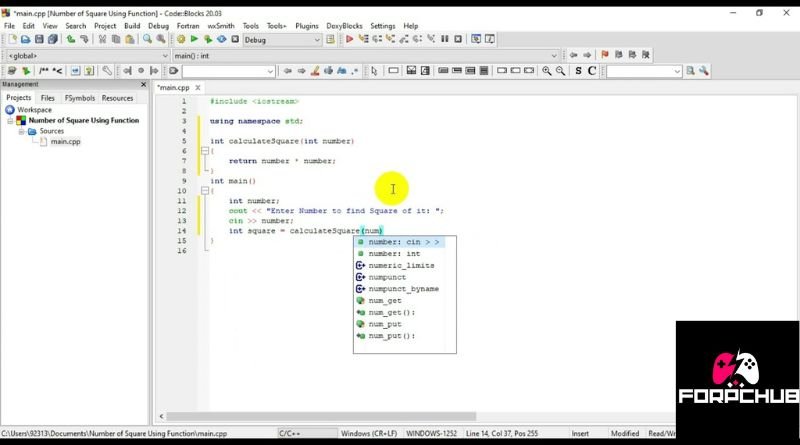C++ is a powerful programming language widely used for developing high-performance applications. One of the most basic yet essential mathematical operations in C++ is squaring a number. Squaring a number means multiplying it by itself. For example, the square of 5 is 5 × 5 = 25.
In this article, we will explore different methods to square a number in C++. We will cover basic multiplication, using functions, the pow() function from the <cmath> library, and other techniques to efficiently calculate the square of a number.
Why Do We Need to Square a Number in C++?
Squaring numbers is a fundamental operation used in various fields such as:
- Mathematics – Solving equations, geometry, and algebraic expressions.
- Physics – Calculating forces, energy, and wave functions.
- Computer Graphics – Transformations, scaling, and rendering effects.
- Machine Learning & AI – Computing error values, gradients, and optimizations.
Understanding different ways to square a number in C++ can help you write optimized and efficient programs for various applications.
Different Methods to Square a Number in C++
There are multiple ways to square a number in C++, and each method has its own advantages. Let’s explore each method in detail.
1. Using Basic Multiplication
The simplest and most straightforward way to square a number in C++ is by multiplying the number by itself.
Example Code:
cpp
CopyEdit
#include <iostream>
int main() {
int num = 5;
int square = num * num;
std::cout << “Square of ” << num << ” is: ” << square << std::endl;
return 0;
}
Output:
csharp
CopyEdit
Square of 5 is: 25
Explanation:
- We declare an integer num and assign it a value of 5.
- We calculate the square by multiplying num by itself (num * num).
- The result is stored in the variable square and printed to the console.
This method is highly efficient since it directly performs multiplication without using additional function calls.
2. Using a Function to Square a Number
If you need to square numbers multiple times, it’s better to use a function for better code reusability.
Example Code:
cpp
CopyEdit
#include <iostream>
// Function to square a number
int square(int num) {
return num * num;
}
int main() {
int num = 7;
std::cout << “Square of ” << num << ” is: ” << square(num) << std::endl;
return 0;
}
Output:
csharp
CopyEdit
Square of 7 is: 49
Explanation:
- We define a function square() that takes an integer num as input and returns num * num.
- In the main() function, we call square(7), and it returns 49.
Using functions makes the program more organized and reusable.
3. Using the pow() Function from <cmath> Library
C++ provides a built-in function pow() in the <cmath> library, which allows us to calculate the square of a number.
Example Code:
cpp
CopyEdit
#include <iostream>
#include <cmath>
int main() {
double num = 8;
double square = pow(num, 2); // num^2
std::cout << “Square of ” << num << ” is: ” << square << std::endl;
return 0;
}
Output:
csharp
CopyEdit
Square of 8 is: 64
Explanation:
- We include <cmath> to use the pow() function.
- pow(num, 2) raises num to the power of 2 (num²).
- It works for both integers and floating-point numbers.
Although pow() is useful, it is slightly slower than simple multiplication because it performs additional computations.
4. Using Bitwise Left Shift Operator (for Positive Integers)
A bitwise left shift (<<) can be used to square a number when dealing with powers of 2.
Example Code:
cpp
CopyEdit
#include <iostream>
int main() {
int num = 4;
int square = num << 1; // Left shift
std::cout << “Square of ” << num << ” is: ” << square << std::endl;
return 0;
}
Output:
csharp
CopyEdit
Square of 4 is: 16
Explanation:
- The left shift operator (<<) shifts the binary representation of a number to the left by one place.
- This is equivalent to multiplying the number by 2, which squares it for powers of 2.
However, this method only works correctly for powers of 2 and is not suitable for general cases.
5. Using Recursion to Square a Number
We can also use recursion to calculate the square of a number.
Example Code:
cpp
CopyEdit
#include <iostream>
// Recursive function to square a number
int square(int num, int times) {
if (times == 1)
return num;
return num + square(num, times – 1);
}
int main() {
int num = 6;
std::cout << “Square of ” << num << ” is: ” << square(num, num) << std::endl;
return 0;
}
Output:
csharp
CopyEdit
Square of 6 is: 36
Explanation:
- The function square() recursively adds num to itself num times, simulating multiplication.
- If times == 1, it returns num. Otherwise, it continues adding recursively.
This method is less efficient than direct multiplication but demonstrates recursion.
Which Method Should You Use?
| Method | Efficiency | Best Use Case |
| Basic Multiplication | ✅ Very Fast | Simple calculations |
| Function Method | ✅ Fast | Code reusability |
| pow() Function | ❌ Slower | When dealing with exponents |
| Bitwise Left Shift | ⚠️ Limited | Only for powers of 2 |
| Recursion | ❌ Slow | Learning recursion |
For most cases, basic multiplication and using a function are the best approaches. The pow() function is useful but slightly slower.
Conclusion
In this article, we explored multiple ways to square a number in C++, including:
- Simple multiplication (num * num)
- Using a function
- Using the pow() function
- Bitwise left shift (for powers of 2)
- Recursion
For optimal performance, basic multiplication is the best choice, while functions improve code reusability. If you need flexibility with exponents, pow() is useful.
Understanding different methods to square a number in C++ will help you write more efficient and flexible code. Try these methods in your programs and choose the one that best fits your needs!
May Also Read: forpchub